Editor's review
Whether you try and install new fonts quite frequently or very rarely, when it comes to choosing which fonts to keep and which to throw to the rubbish bin, there's no such useful thing as a font management utility supplied with the system. Use FontPage for this purpose.
FontPage is a font management tool that lets you preview both installed and other fonts in a friendly, easy-to-use interface. For each font you can specify font size, style, foreground and background colors, and 3D effect variety. You can view the fonts as they appear in the ABC or type in any phrase or a sequence of symbols. You can also choose which fonts to browse on your system: True Type, vector, raster or Open Type. There's also an option of loading the full symbol chart for each font - something you can only do in word processors.
A great feature of this utility is that you can compare two fonts in a separate window. Download it today and check it out yourself.
FontPage is a font management tool that lets you preview both installed and other fonts in a friendly, easy-to-use interface. For each font you can specify font size, style, foreground and background colors, and 3D effect variety. You can view the fonts as they appear in the ABC or type in any phrase or a sequence of symbols. You can also choose which fonts to browse on your system: True Type, vector, raster or Open Type. There's also an option of loading the full symbol chart for each font - something you can only do in word processors.
A great feature of this utility is that you can compare two fonts in a separate window. Download it today and check it out yourself.


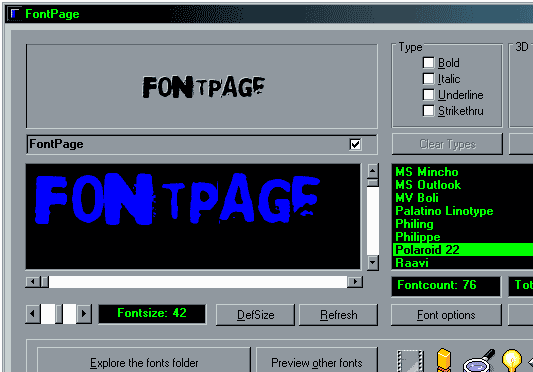
User comments